(Get the source code at https://github.com/themotleyfool/NuGet)
Last time I wrote about creating a LINQ provider for Lucene.Net, and today I’ll talk about integrating that provider with NuGet. The existing server part of the NuGet codebase is a drop-in replacement for using local file-system based feeds. I wanted to try to preserve that turnkey advantage but improve the performance of various queries.
In order to make sure that my improvements were up to snuff, I set up a private mirror of all packages on nuget.org, which turned out to be 44,193 packages at the time, for a total size of over 20 gigs.
If you try hitting ~/api/v2/Packages on stock NuGet.Server, you’ll find that your request just spins and spins. And spins. In fact
it took so long that I gave up waiting for the application to initialize. In the background, the server is finding all *.nupkg
files in ~/Packages and calculating a hash of the contents. Needless to say, it can take a while to run a checksum algorithm on 20gb
of data.
Switching over to my custom lucene branch, the first time the site is started, it scans the Packages folder and finds all packages that haven’t been indexed by Lucene. The site homepage helpfully tells you the current status, such as “Indexing 2113 of 44193 new packages.” An ajax timer refreshes the info every few seconds so progress can be easily tracked.
The packages don’t begin to appear in the feed until they’ve all been indexed. So this isn’t much better than stock NuGet.Server.
Incremental Indexing
The real improvements are appreciated after the initial index is built.
[celdredge@localhost]$ appcmd recycle apppool nuget
"nuget" successfully recycled
[celdredge@localhost]$ time wget -O /dev/null http://localhost/api/v2/Packages
(snip)
real 0m3.230s
user 0m0.062s
sys 0m0.125s
This means that you don’t have to worry much about IIS shutting down the application during idle times. The index gets loaded and ready to go in a matter of seconds. Vast improvement over stock NuGet.Server.
While that happens, a background thread scans the Packages folder to see what might have changed while the application was stopped. New, modified and deleted packages are synchronized with the Lucene index. The sycnhronization process takes about 25 seconds to scan 44,193 package files split into 6,180 folders and calculate the differences with the Lucene index. That’s pretty fast.
After the application finishes this initial scan, a FileSystemWatcher monitors the Packages folder to synchronize any changes in real time.
This allows the index to stay in sync when new packages appear, even if they are copied into the folder instead of using nuget push.
Superfast Search
All sorts of complex queries are possible, and they execute in very reasonable time. I used LINQPad to construct various test queries, like this one that finds packages whose id contain lucene but do not start with lucene:
from p in Packages
where p.Id.Contains("Lucene")
where !p.Id.StartsWith("Lucene")
where p.IsLatestVersion
orderby p.Id descending
select p
Query successful (00:00.136)
136ms is pretty respectable, IMO.
Another advantage to using Lucene is how queries are analyzed. Term queries will match various word forms, so a query like build will match packages that use any words like build, builds, building, built, etc. It is also possible to search for phrase queries, such as “glue them back together”. That query matches only one package that contains the exact phrase, whereas on nuget.org you’ll get all kinds of results.
Other Features
The Tab Completion API Endpoints introduced in NuGet 2.0 have been implemented, bringing fast results to users of the Package Manager Console.
Conclusion
It has taken a substantial amount of time and effort to implement Lucene.Net.Linq and integrate it with NuGet.Server, but the results have proven to be worth the investment.
Lucene.Net.Linq has become a fairly mature, though still nascent, project now available on nuget.org. There are a few other OSS projects that attempt to do what it does, but I think it is already one of the best.
Binaries of NuGet.Server + Lucene can be downloaded from https://github.com/themotleyfool/NuGet/downloads.
 Two tasks that systems administrators concern themselves with doing are dependency analysis and runtime configuration.
Two tasks that systems administrators concern themselves with doing are dependency analysis and runtime configuration.
 The natural progression away from manual configuration was custom scripting. Scripting reduced management complexity by automating things using languages like Bash and Perl. Tutorials and documentation instruction like “add the following line to your /etc/sshd_config” were turned into automated scripts that grepped, sed’ed, appended, and clobbered. These scripts were typically very brittle and would only produce desired outcome after their first run.
The natural progression away from manual configuration was custom scripting. Scripting reduced management complexity by automating things using languages like Bash and Perl. Tutorials and documentation instruction like “add the following line to your /etc/sshd_config” were turned into automated scripts that grepped, sed’ed, appended, and clobbered. These scripts were typically very brittle and would only produce desired outcome after their first run. File distribution was the next logical tactic. In this scheme, master copies of important configuration files are kept in a centralized location and distributed to machines. Distribution is handled in various ways. RDIST, NFS mounts, scp-on-a-for-loop, and rsync pulls are all popular methods.
File distribution was the next logical tactic. In this scheme, master copies of important configuration files are kept in a centralized location and distributed to machines. Distribution is handled in various ways. RDIST, NFS mounts, scp-on-a-for-loop, and rsync pulls are all popular methods. In this scheme, autonomous agents run on hosts under management. The word autonomous is important, because it stresses that the machines manage themselves by interpreting policy remotely set by administrators. The policy could state any number of things about installed software and configuration files.
In this scheme, autonomous agents run on hosts under management. The word autonomous is important, because it stresses that the machines manage themselves by interpreting policy remotely set by administrators. The policy could state any number of things about installed software and configuration files.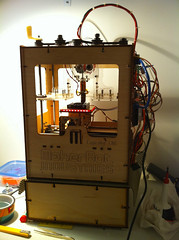 The logic that generates configuration files has to be executed somewhere. This is often done on the machine responsible for hosting the file distribution. A better place is directly on the nodes that need the configurations. This eliminates the need for distribution entirely.
The logic that generates configuration files has to be executed somewhere. This is often done on the machine responsible for hosting the file distribution. A better place is directly on the nodes that need the configurations. This eliminates the need for distribution entirely. An important notice to users of the hot-backup.py utility which ships with subversion.
An important notice to users of the hot-backup.py utility which ships with subversion. Well, there is nothing like a simple and easy innovative solutions to save the day -it’s been around for quite a while and never really needed it until now …
Well, there is nothing like a simple and easy innovative solutions to save the day -it’s been around for quite a while and never really needed it until now …